3 Ways To Improve Your Business Zoom Calls
Loren Newman

As working from home has become the new norm for many business professionals, teachers, and more, it seems as though we are still struggling to find the perfect balance of maintaining professionalism within a more relaxed, homey environment.
Whether you have boisterous little ones trying to bust in and make their debut appearance on your Zoom call, loud dogs barking in the background, or a spouse who’s also sharing your home office space, it can be tricky to maintain a professional atmosphere while working from home. Fortunately, we have put together a few steps you can take to improve your virtual meetings!
1. Reduce External Noise
While you may dream of shipping your kids off to grandma’s house some days, there’s an even better, more permanent way to reduce external noise. Simply install carpet or purchase an area rug! Installing carpet will provide a soft surface that will actually help absorb sound. This means that you will hear less of an echo during your calls, and likewise, you will sound less echoey to whomever you’re speaking to. If the noise you're experiencing is coming from the floor below you, installing carpet (with a thicker padding) will work especially well as a sound barrier.
While you could cover the walls, floor, and ceiling with carpet, that is a trend we hope to never see again… Plus, it’s probably not necessary to go to such an extreme! If carpet flooring isn’t enough to keep it quiet, you could also add window treatments. Choosing a soft textile window treatment will help insulate the room and provide another soft surface to absorb sound waves. Carpet and window treatments are both a subtle way to help sound-proof your office, while maintaining a stylish look and feel.
Pro Tip:
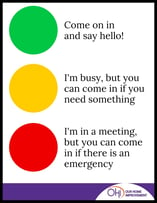
For parents of little ones, keep a simple stoplight drawing on the outside of your door like the one pictured here. Use a clothespin or a chip clip to indicate whether or not your child can interrupt. Click here to print.
2. Lights! Camera! Action!
Although the lighting in your office may be sufficient for your normal day to day tasks, the lighting needed to present a clear picture on camera is a little bit trickier to master, so we've come up with a few tips to help.

Stay away from placing lights on either side of you or behind you. Side lighting will only illuminate one half of your face and leave the other half in the dark, looking shady. Unless you are auditioning for a villainous character, this is typically not a good look for a Zoom meeting. Similarly, if you have harsh lighting from behind, it will outline your body and only show your silhouette.
To accomplish proper lighting for your video calls, simply run to the store and pick up a small, adjustable desk lamp. Set it on your desk in front of you and point it towards you, this will properly illuminate your face while you're on camera. If you would rather invest in more permanent, precise lighting for your home office, consider task lighting for above your office nook.
3. Controlling Natural Light
If you’re lucky enough to have a window in your home office, you might not even need to invest in new lighting, but rather invest a little bit of time in rearranging the furniture. For the best lighting on camera, you want the sunlight to be directly in front of you. Ideally, you would sit facing the window with the natural light shining upon your face. Similar to using a lamp, avoid side and back lighting as it will cast unpleasant shadows.
However, too much sunlight can cause its own set of issues during virtual meetings. Instead of completely covering a window with blackout curtains or drapes, give yourself more control over the amount of light you want to let in. Investing in high quality window treatments will save you the hassle of trying to shield your eyes from the sun, while still keeping the natural light source bright enough for camera.

If you're going to be working from home for a while, consider investing in your space to make it more functional and fashionable. Schedule an appointment with one of our designers and they will help guide you through the process.

.png)





Leave a Comment